HTML Tables
it19 :: Lessons :: HTML Lessons
Page 1 of 1
 HTML Tables
HTML Tables
Tables
Tables are defined with the <table> tag. A table is divided into rows (with the <tr> tag), and each row is divided into data cells (with the <td> tag). The letters td stands for "table data," which is the content of a data cell. A data cell can contain text, images, lists, paragraphs, forms, horizontal rules, tables, etc.
How it looks in a browser:
Tables and the Border Attribute
If you do not specify a border attribute the table will be displayed without any borders. Sometimes this can be useful, but most of the time, you want the borders to show.
To display a table with borders, you will have to use the border attribute:
Headings in a Table
Headings in a table are defined with the <th> tag.
How it looks in a browser:

Empty Cells in a Table
Table cells with no content are not displayed very well in most browsers.
How it looks in a browser:

Note that the borders around the empty table cell are missing (NB! Mozilla Firefox displays the border).
To avoid this, add a non-breaking space ( ) to empty data cells, to make the borders visible:

Basic Notes - Useful Tips
The <thead>,<tbody> and <tfoot> elements are seldom used, because of bad browser support. Expect this to change in future versions of XHTML.

Tables are defined with the <table> tag. A table is divided into rows (with the <tr> tag), and each row is divided into data cells (with the <td> tag). The letters td stands for "table data," which is the content of a data cell. A data cell can contain text, images, lists, paragraphs, forms, horizontal rules, tables, etc.
- Code:
<table border="1">
<tr>
<td>row 1, cell 1</td>
<td>row 1, cell 2</td>
</tr>
<tr>
<td>row 2, cell 1</td>
<td>row 2, cell 2</td>
</tr>
</table>
How it looks in a browser:
Tables and the Border Attribute
If you do not specify a border attribute the table will be displayed without any borders. Sometimes this can be useful, but most of the time, you want the borders to show.
To display a table with borders, you will have to use the border attribute:
- Code:
<table border="1">
<tr>
<td>Row 1, cell 1</td>
<td>Row 1, cell 2</td>
</tr>
</table>
Headings in a Table
Headings in a table are defined with the <th> tag.
- Code:
<table border="1">
<tr>
<th>Heading</th>
<th>Another Heading</th>
</tr>
<tr>
<td>row 1, cell 1</td>
<td>row 1, cell 2</td>
</tr>
<tr>
<td>row 2, cell 1</td>
<td>row 2, cell 2</td>
</tr>
</table>
How it looks in a browser:

Empty Cells in a Table
Table cells with no content are not displayed very well in most browsers.
- Code:
<table border="1">
<tr>
<td>row 1, cell 1</td>
<td>row 1, cell 2</td>
</tr>
<tr>
<td>row 2, cell 1</td>
<td></td>
</tr>
</table>
How it looks in a browser:

Note that the borders around the empty table cell are missing (NB! Mozilla Firefox displays the border).
To avoid this, add a non-breaking space ( ) to empty data cells, to make the borders visible:
- Code:
<table border="1">
<tr>
<td>row 1, cell 1</td>
<td>row 1, cell 2</td>
</tr>
<tr>
<td>row 2, cell 1</td>
<td> </td>
</tr>
</table>

Basic Notes - Useful Tips
The <thead>,<tbody> and <tfoot> elements are seldom used, because of bad browser support. Expect this to change in future versions of XHTML.

it19 :: Lessons :: HTML Lessons
Page 1 of 1
Permissions in this forum:
You cannot reply to topics in this forum